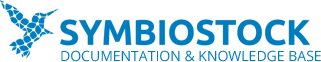To delete a license log into your WordPress dashboard and go to Symbiostock > Licenses. All of your current licenses will be listed in the table. Find the license you wish to delete and place your cursor over the license’s name. A few action links will appear under the license’s name. Click ‘Delete’. A pop-up will appear informing you that your are about to permanently delete the selected items. Click ‘Cancel’ if you do not want to delete the license. Click ‘OK’ to delete the license.
IMPORTANT NOTE: Once a license is deleted it cannot be recovered.