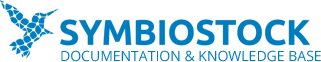Installing Symbiostock Express: 1) Login to your WordPress dashboard. Go to Pages > Add New. Create a new page titled Home and click Publish. 2) Go to Settings > Reading. Under ‘Front page displays’ select ‘A static page’. For your Front Page select ‘Home’ and for your Posts page do not select anything. Click Save […]
Category: Symbiostock Express
Slider Revolution Video Tutorial
IMPORTANT: If you purchased Symbiostock Express, Slider Revolution is bundled with the theme. You DO NOT need to purchase a Slider Revolution activation code and you can ignore prompts that call for a Purchaser Code. The Slider Revolution that is bundled with your theme is fully functional. The makers of Slider Revolution provide a ‘purchaser […]
Replicating the Revolution Slider Demo (old version)
IMPORTANT: This tutorial is for an old version of Slider Revolution (version 4.0). If you recently purchased the Symbiostcok Express theme, you will have a new version of Slider Revolution bundled with your theme. New users please see the Replicating Demo Homepage Quick Guide which includes a sample slider that you can import into your site. Additionally, […]
Adding Topbar Navigation Links
Login to your WordPress dashboard. Go to Appearance > Menus Click ‘create new menu‘ In the ‘Menu Name‘ field enter a name for your new menu. It is best to choose a name correlates to the location of where the menu will be. So as this menu will be in your Topbar section, name it […]
Adding Primary Navigation Links
Login to your WordPress dashboard. Go to Appearance > Menus Click ‘create new menu‘ In the ‘Menu Name‘ field enter a name for your new menu. It is best to choose a name correlates to the location of where the menu will be. So, as this menu will be in your Primary Navigation section, name […]
Adding Footer Links
1) Login to your WordPress dashboard. Go to Symbiostock Express > Footer. 2) Under the Footer Layout section, select how many columns you want in footer area of your website. The Symbiostock Express demo-1 site contains 4 columns. Click Save Changes 3) Now through your WordPress dashboard go to Appearance > Widgets. 4) Depending on how many footer columns you chose, […]