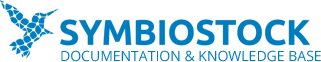Symbiostock comes bundled with the powerful Symzio Link Exchange widget. It is a fully automated system that allows you to enhance your site by boosting your partners and likewise your own site from within the Symzio network.
There are two ways of adding the Symzio Link Exchange widget to your WordPress site – as a widget or shortcode. The widget method is easier, but is dependent on your theme’s implementation of widget areas. Shortcodes can require a bit more if you want it customized, but are more dynamic and can be placed in any post and on any page.
The Widget
The widget can be accessed by navigating to Appearance > Widgets. It will appear in the list of available widgets as Symzio Link Exchange. You can then add this to any widget area. Once added, you can open it to access all the settings.
The Shortcode
The shortcode is a snippet of text you can stick anywhere in WordPress and it will automatically replace it with the Symzio Link Exchange widget. The shortcode for the Symzio Link Exchange widget is:
[symzio-link-exchange]
If you add this anywhere, the widget will show up with all the default settings. If this works for you, great. If you want to change stuff in it, such as the title or limits, you need to then add some custom settings to the shortcode.
Optional shortcode settings
Here is a list of the available options:
title – An <h3> title that will show up right above your widget. Use single quotations around multiple word titles, for example ‘Link Exchange Partners’.
max – The maximum number of results to display (minimum of 5. 0 for all)
imgs – Whether to display thumbnails or not (0 or 1)
desc – The size of the user’s profile bio (full, short, or none)
size – The overall size of the widget (mini, small, or normal)
stack – Whether to stack partners vertically or horizontally (vertical or horizontal)
id – a custom CSS class to attach to this instance of the widget
An example of a shortcode where you want to make a more minimal display:
[symzio-link-exchange title= desc=none size=mini]