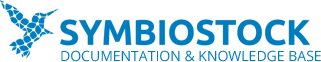Symbiostock will work with any WordPress theme. But that does not mean your store will look it’s best unless you have a chance to personalize it, or use a theme that perfectly fits your needs. As a general rule of thumb, themes that are Woocommerce compatible will look better than themes that are not. This is because creators […]
Category: Enhancing your Store
Switching Themes
As Symbiostock itself is not a theme, but a plugin, you have the freedom of easily changing themes at anytime. If you ever decide you that you want to completely change the look of your website with a new theme, or you want to trial between different themes, you can do so without any worry as […]
Customizing your Theme
There are a few different ways of customizing your theme – here we’ll outline some of the main ones. Editing the theme itself For experienced users, you can go in and edit the theme itself – if you are familiar with PHP you can change how it looks right at the core, making it your own. […]
Plugins
As a Symbiostock user, you can add any plugin you’d like to enhance your store. Other than WooCommerce, Symbiostock and WordPress, there are a number of functions you could want to include in your store to increase its functionality. Some of these types of plugins may include SEO, statistics, payment modules, tax modules, and security modules, […]
Dashboard Notifications
Sometimes when you install a new theme or new plugin, you will see some notifications appear at the top of your screen. These generally trying to tell you that in order to use this plugin or theme, you need, or should have, other plugins installed. Unless it says it is a required plugin, you can […]
URL Redirection
Symbiostock comes with a built in utility that allows you to easily create simple URL redirects in the case that you are migrating from other URLs or wish to point certain URLs to others within your site. To access this feature, go to Symbiostock > Settings. Within that, scroll down to URL Redirection. There, you […]