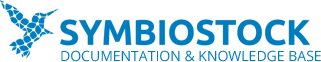Symbiostock Vendors expands upon the core Symbiostock Pro in a dramatic way, transforming the system into a multi user platform. Symbiostock Vendors allows you to set up a single Symbiostock website with multiple sub ‘Symbiostock Contributor’ accounts. There is one central administrative account (basically like the parent account) that is responsible for the overall operation of […]
Category: Tips & Manuals
Symbiostock Anytype: Arbitrating downloads
Symbiostock Anytype is an optional addon to Symbiostock that permits you to upload a file that you can associate to any product within Symbiostock to be served to customers upon purchase instead of the original uploaded media file. IMPORTANT: Before proceeding with the steps described in this guide, you must first create a license by following the steps in […]
Symbiostock Maps: Showcase your media by location
Symbiostock Maps is an optional, powerful addon that uses the Google Maps API to display your media in a clickable, interactive world map. It is highly customizable, and allows you to change the size, colors, location, number of results and more to seamlessly integrate it as many times as you want on your WordPress site. […]
Ideal Workflow
Photographers/videographers who keyword before uploading Post-process your images/videos as you would normally in your favorite image editing software. Keyword your images/videos via your software through metadata, if supported. Upload your full resolution, un-watermarked JPEG/MP4 media via FTP in bulk to Symbiostock once all of it is post-processed and keyworded. Your media should auto-publish and be […]
Symbiostock Submitter
One of the powerful new features available for Symbiostock users is the ability to distribute their uploaded media files to stock agencies such as Shutterstock, Fotolia and Dreamstime so that along with building your own independent store, you are able to easily keep earning through third parties as well. This is achieved through the use of […]
Symbiostock Importer/Exporter
The Symbiostock Importer/Exporter permits legacy Symbiostock users to import their media files to the new engine. You can download it for free via: http://www.symbiostock.org/shop/ In order to use this, you will need to install it on your legacy install and on your new install. If they are both on the same server, then you only have […]
Migrating from Legacy Symbiostock
The easiest way to migrate from Legacy Symbiostock to Symbiostock is to use our migration tool. It automatically connects to your Legacy site and imports all your images along with their titles, descriptions, keywords, categories and the full image as well. The import process may take some time depending on the number of images you […]
Error Reporting
Not unique to Symbiostock, a lot of plugins may function unreliably if you have error reporting enabled on your WordPress server. This makes PHP print out any notices, warnings or errors to the screen which will be visible to anyone, including your customers. This setting is usually only enabled to debug and should not be […]
The Maximum Execution Time
You may experience unpredictable results if your execution time is set too low. The processor may take longer to process images, and certain pages may return white screens randomly. Symbiostock attempts to fix this issue in script, but as different providers have different settings, it is best to fix this at the server level. The default PHP […]
The Memory Limit
You may experience unpredictable results if your memory limit is set too low. Images may take longer to process, and pages may even refuse to load. This needs to be set higher based on the number of images you have. If you have reached the limit your server will allow, consider upgrading. WordPress, in its […]