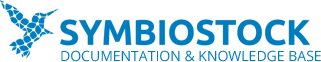The easiest way to migrate from Legacy Symbiostock to Symbiostock is to use our migration tool. It automatically connects to your Legacy site and imports all your images along with their titles, descriptions, keywords, categories and the full image as well. The import process may take some time depending on the number of images you have.
The importer also tries to preserve your product URLs so migrating over is easier. However, as Legacy and the new Symbiostock use completely different engines, by default, Symbiostock does not use the same URL structure as the legacy site. If your legacy site is well established, it may be beneficial to preserve the same URL structure so you don’t lose rankings.
The best way to do this is to go to Settings > Permalinks and scroll down to ‘Product permalink base’. Click on ‘Custom Base’ and write ‘image’ in there, then submit. This is assuming your legacy install uses the ‘image’ keyword as the base for all your products.
Once you do this, your new URL structure should be identical to your legacy site. This is for the images themselves. To match categories, you can likewise edit the ‘Category base’ field, and other fields such as tags to match your previous URL structure.
Once this is done, you then should setup your licensing pricing and types, order them, and then get to designing your new media store.