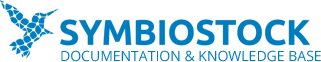Symbiostock license settings can be located in your WordPress dashboard by going to Symbiostock > Licenses. License settings control the core function of allocating licenses to your images.
Symbiostock comes with a set of default license types that are created when you install Symbiostock. These license types are provided as suggestions and to assist you in getting started. You do not have to use the default license types – you can edit them or delete them and create your very own license types tailored to your specific needs.