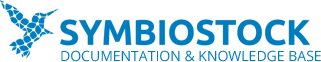Below you will find a rough feature list of what the Symbiostock solution provides. As it it is constantly being updated and features are added and tweaked, this list will not be exhaustive. The Symbiostock engine works on top of both WordPress and WooCommerce to provide its full functionality.
In a nutshell, Symbiostock Pro allows you to upload media (images, vectors and videos*) which will then become available for purchase by customers. Symbiostock does this automatically, making it extremely easy to produce and sell your media online, independently, securely.
Adding Images
- Web upload capabilities through the WordPress interface
- FTP upload capabilities with instructions through the WordPress interface
- Supports images (JPEG, PNG, TIFF etc.), vectors** (EPS), and videos* (AVI, MOV, MP4 etc.)
- Imports JPEG and TIFF metadata, including titles/headlines, descriptions, keywords/tags, and categories
- Creates new categories if they do not exist (uses the EXIF SupplementalCategories field)
- Auto-marks images as exclusive if the tag ‘exclusive’ exists in the metadata
- Auto-marks images as editorial if the tag ‘editorial’ exists in the metadata
- Auto-marks images with model releases if the tag ‘model release’ exists in the metadata
- Auto-marks images with property releases if the tag ‘property release’ exists in the metadata
- Optionally auto-publishes JPEGs or TIFFS if metadata is successfully imported
- Auto-reads and stores EXIF GPS data upon import
- Auto-generates watermarked thumbnails upon import from original. Creates JPEG preview out of vectors automatically.
- Keywords and renames thumbnails in accordance with read metadata title
- Metadata writing/reading for images
Video Functions*
- Supports most common codecs
- Limited to 3GB in size
- Videos can be distributed using agency submitted
- Videos can be re-distributed using agency submitter
- No limit on submissions
- Videos do not get resized based on license. Only original media file is available for purchase.
- During thumbnailing, generates 4 images at different intervals, picks largest one automatically. You can manually assign another if you wish.
- Video previews and thumbnails do not get regenerated upon watermark change
- Video previews and thumbnails do get regenerated upon replacement of original file
- Video metadata writing/reading
Media Customization
- Edit the titles, descriptions, tags and URL of any image through the WordPress interface
- Change the watermark using a custom PNG. Thumbnails are auto-regenerated using the new watermark.
- Enable/disable diagonal lines added to thumbnails during the watermarking process
- Mark images as editorial, exclusive, with model release or property releases
- Optionally automatically rename thumbnails upon title change for SEO optimization
- Optionally write changes to titles, descriptions and tags to EXIF data of JPEG and TIFF media
- Edit imported GPS data (will not alter GPS data in actual image)
- Add/remove media from categories
- Replace existing media via same process as upload (web or FTP). Instructions on individual media edit pages.
Media Licensing
- Add/remove licenses globally via Symbiostock > Licenses tab
- Add/remove licenses individually
- Choose number of downloads and time limit on downloads for customer purchases
- Choose default license price and media resolution (media resolution will determine the size of the resized image for customers. Not applicable to all media)
- Customize the order in which licenses appear to customers globally and individually
- Change license title and type as displayed to customers
- Sell vectors as JPEGs (Symbiostock will automatically resize and convert vector to JPEG for customer download)
- Advanced global filtering: auto-apply licenses based on established criteria – by media type, size, marks, keywords.
- Licenses are auto-applied to new media during import (will add based on filters)
- Optionally auto-apply licenses to media during save (will add/remove based on filters)
- Optionally auto-apply license globally (will add/remove based on filters)
- Optionally auto-apply license pricing change globally
- Change pricing of license individually (will be overridden if default license pricing is applied globally)
- Create bundle packs – sell multiple media items for one price as one item*
Customer Experience
- Full e-commerce checkout experience, including payment collection (PayPal etc.), email notifications, and digital goods delivery
- Compatible with any WooCommerce and WordPress theme
- Optionally display license details, including resolution, on product page
- Media titles, descriptions and tags populate titles, content and tags of posts automatically
- Symbiostock adds tag searching into default WordPress search
- Symbiostock optionally overrides default related products algorithm for superior results
- Optional simple checkout: if customer cart value is below a certain threshold, reduce the number of fields required during checkout
- Optionally display interactive Google maps on product page if GPS data found
- Customize Google map display, including size and colors.
- Customers are delivered email with secured download links upon purchase
- If resizing is to occur, it is done in real-time when customer downloads image
- Optionally strip original media of all metadata before delivery
- Localization – change words used in Symbiostock via Settings page. Useful for different languages.
Admin Experience
- Enable/disable Symbiostock admin personalization to focus on media sales
- Quick and bulk edit optimized for Symbiostock products
- Quick edit streamlined: move from title to description to tags by pressing tab. Save by pressing enter.
- Quick and bulk edits perform same functions as full edit – save metadata, rename thumbnails etc
- Fully compatible with most WooCommerce and WordPress extensions and plugins
- Compatible with non-Symbiostock WooCommerce products, including digital and physical
SEO
- Media titles, descriptions and tags can populate their equivalent SEO meta fields on public product pages
- Thumbnail file names, alt tags and titles can all be renamed in accordance with media titles
- URLs can be optimized from ugly variable filled URLs to SE friendly URLs based on the media title
- From the front page to the shop page to the individual product page, navigation is all SEO friendly as per WordPress defaults
- Simple URL redirector built into Symbiostock – redirect URLs for SEO optimization
- Fully compatible with WordPress SEO plugins
Symzio Network
- Spiders member Symbiostock sites for media and delivers relevant media to customers through the Symzio Widget
- All Symbiostock sites are eligible for inclusion
- Exclusive to live Symbiostock sites
- Supports images, vectors and videos
- Images can be included/excluded on an individual basis
- Symzio can be activated/de-activated globally
- Automatically and securely spiders registered Symbiostock sites
- Automatically syndicates relevant media to the Symzio Widget
- Widget can be implemented through the WordPress widget interface
- Widget can be implemented through the use of shortcodes
- Widget can be hard coded into themes
- Images are not screened before syndication. Symzio has strict quality control guidelines.
- All Symzio features are currently free
Agency Submissions*
- Add unlimited agencies for submissions
- Choose media type(s) for agencies (image, vector, video etc.)
- Requires FTP login credentials for each agency
- Enable/disable automatic submission of published products
- Mark/unmark individual media as being submitted to individual agencies
- Symbiostock only submits published media to agencies
- Marks media as being submitted upon successful delivery of media to agency
- Resubmit media by unmarking individual media as being submitted to agency or agencies
- Automatically mark all published media as submitted to one or more agencies globally
- Add/delete agencies. Deletion of agency will lose all records relating to submitted media to that agency.
- CSV files with titles, descriptions and keywords for your media for export
Processor
- Must be added to your server’s scheduler/cron system to run once a minute
- Processes all new media
- Processes replacement media
- Re-thumbnails media upon watermark change
- Adds download links to all licenses for each media item once every hour and a half
- Indexes media keywords once a day for both related products and tag searching
- Performs other checks and updates as is required
- Displays memory usage at start, end, and peak during whole process
- Can be forced to process all items by uncommenting the GLOBALS[“ss_runall”] line
- Load limits from 1-40 can be set via Symbiostock > Settings
- Can be manually run via the Symbiostock > Settings page
Security
- All Symbiostock edit features are done within secured WordPress admin section
- All original media is stored in secured, non-publicly accessible directory
- All thumbnails and video previews are in publicly accessible directories as per WordPress standard
Requirements
- A web hosting.
- WordPress
* Available through optional plugins
** Imagick PHP extension required