Forum Replies Created
-
AuthorPosts
-
July 28, 2015 at 1:05 pm #23651July 28, 2015 at 11:58 am #23650July 28, 2015 at 11:48 am #23648
I found a happy medium: http://docs.woothemes.com/document/paypal-express-checkout/
With this, you can give them the option of just checking out directly via PayPal, which will give them the option of providing address information. Let me know if something like this would suffice. It is a paid plugin directly from WooCommerce, so there is a cost associated to it.
For PLUS users, note that this, along with a number of other premium WooCommerce plugins such as composite products and other checkout methods will be added to the PLUS server with the 2.0 release.
July 28, 2015 at 11:26 am #23647I’ll look into it Steve – as this would be a WooCommerce thing, there is likely a way to do it.
However, in my opinion, this shouldn’t be a problem in the slightest. You are creating a legal contract with anyone purchasing any of your images, and I personally would like to know exactly who I am licensing my image to. In fact, most customers (95% of them) understand and would probably feel more comfortable with this.
Remember, they are also trusting that all your images are actually yours – by creating a legally binding purchase system, it provides an added sense of security all around.
I would recommend against doing what you are suggesting, but will look into a way of doing it.
July 27, 2015 at 10:23 pm #23642July 27, 2015 at 10:12 pm #23641July 27, 2015 at 12:07 am #23638GPS Geotagging with Symbiostock 2.0 Preview!
When you upload an image that has GPS information (usually automatically signed with enabled cameras) Symbiostock 2.0 will read this information and provide your customers an interactive Google Map. It will point to the exact location the picture was taken. This localization is often useful for people looking… Continue reading –>
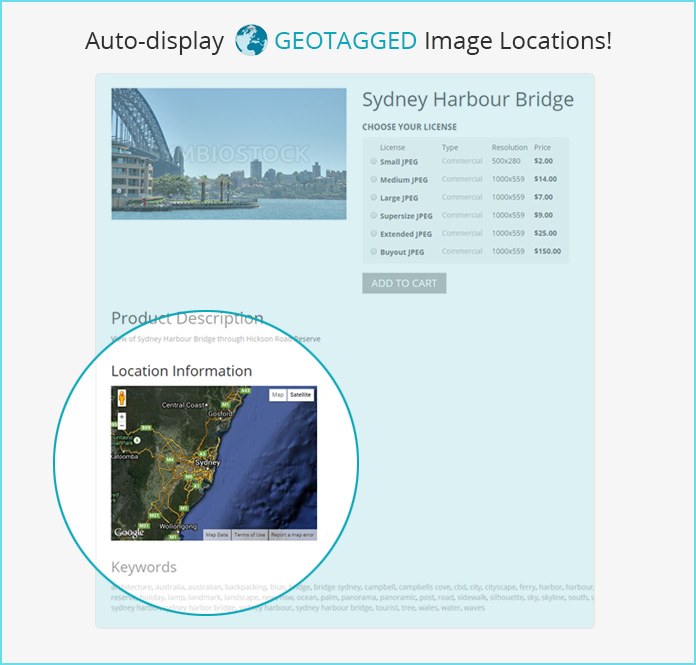 July 26, 2015 at 11:27 pm #23632July 26, 2015 at 12:46 pm #23629
July 26, 2015 at 11:27 pm #23632July 26, 2015 at 12:46 pm #23629This relates to the new fix coming out in Symbiostock 2.0 that adds backup functions in the case that you don’t have the finfo extension enabled. It was a bug that was checking the mime type of the PNG. When you upload a file via PHP it renames the file so there is no file extension, so it could not confirm that it was indeed a PNG file.
I’ve fixed this issue now and added it to the final build as well. Try it and let me know.
July 26, 2015 at 12:32 pm #23628July 26, 2015 at 12:30 pm #23627July 26, 2015 at 12:28 pm #23626Hi Steve,
Good questions –
1) When you change your URL in WordPress, all the internal pages should change over automatically. You may have to tweak some setting to make sure everything converts over without a hitch, but overall it is not a complicated process and is a supported function of WordPress: https://codex.wordpress.org/Changing_The_Site_URL
2) The importer tries to copy your exact product URLs over to the new Symbiostock. Despite this, by default WooCommerce will not make your URLs look identical to the old site simply because they are different engines. However, you are able to control much of this through your WordPress settings pages (the Settings > Permalinks area) where it is possible you may be able to make your new URLs look identical to your old ones.
Failing this, as the product URLs themselves will look very similar, you can do an internal PHP redirect or HTACCESS redirect that will send wildcard product queries from the old url to the new one. This may take a little bit of testing, but you can look here for some information on it: http://www.seocentro.com/articles/apache/mod_rewrite-redirect-relocated-urls.html
Based on your technical know-how, you don’t have to lose any rankings. If you need specific help, I can try, but overall it just takes some testing and research to get it working exactly as you want it to.
July 25, 2015 at 4:17 am #23618July 24, 2015 at 4:55 pm #23615July 24, 2015 at 2:17 pm #23612Hey Cristina,
Yes – Symzio is independent of Symbiostock. We want a filtered registration process in order to integrate some quality control over who syndicates their images through the network. This is ultimately necessary to avoid the pitfalls of the uncontrolled legacy networking system. For example – if someone were to purposely want to disrupt the networking system within Symbiostock, they could easily download the free plugin, upload nudity and keyword it for ‘apples’, then syndicate it so it shows up on peer sites. The fact that I’ve not heard of this happening with legacy is a testament to how awesome our community is. But with the new system, since we want to take this to the moon, we don’t want to leave that possibility open.
Also, as we are planning big things with Symzio in the future, having a registered account is necessary for all future functionality.
Basically, it provides an additional layer of security for all of us. We can feel safe syndicating images on our sites because every image comes from a legitimate Symzio contributor.
-
AuthorPosts

