Forum Replies Created
-
AuthorPosts
-
August 4, 2015 at 10:48 pm #23692
first- the curator if find the image to be good but the description not what it needs has to rewrite the meta after modifying/editing the earlier written.
The metadata populates the WordPress fields – you can override that all you want. In essence, the metadata can be used exactly in place of a CSV. It is read by Symbiostock, populates the product fields, then can be edited by the curator.
more often than not, customer prefer unaltered/untouched image (that is reason why even after cron job I am not writing categories and other data to file but in database).
You mean you don’t want metadata to be sent with the image to the customer? That can easily be stripped.
August 4, 2015 at 9:19 pm #23687Some preview entries for 2.0 are here:
http://www.symbiostock.org/forums/topic/symzio-network-widget-preview/Although there is a lot more stuff implemented that we will be previewing as well. Release date is not set, but we are looking to get it out there within the next couple of weeks.
I’ve actually received a few requests to port Symbiostock into a system that permits multiple individual logins for users to provide precisely what you are looking for, but overall that isn’t really the direction it is going towards. If you look at Symzio, for example, which is coming out in 2.0, we are going to be networking individual Symbiostock sites together, and in the future will be expanding Symzio’s functions to be even larger.
However, what you are suggesting is really not that difficult – an easy way to solve most of your dilemmas comes from metadata. Have your users use the EXIF metadata within images rather than a CSV and they can then upload it to Symbiostock with all that data embedded. It should then be a simple case of tweaking the cron job to use this metadata to identify who is uploading what. Then your curator can decide whether to publish it or not.
Again, I don’t know if this will work with your current infrastructure, but it is also an option.
August 4, 2015 at 8:15 pm #23685Hey resourcebucket,
Sure, you can PM me details and I’ll look into it.
With the new Symbiostock 2.0, the product entry is completely separate from the uploading system. This way, you can create products parallel to Symbiostock.
An easy way for us to solve your issue is to allow users to upload files that are meant to convert normal products into Symbiostock products. So, for example, if someone were to create a product called ‘Black Bears’ and add all the metadata and what not to it, then they could upload a file with the matching filename which is meant to update it. Symbiostock will read that filename and recognize it, updating it.
Would this suffice?
August 4, 2015 at 1:46 pm #23682Hi resourcebucket,
The upload page serves only to upload your image – you cannot add/edit details until after the image has been added. So the best way is to first upload images, then once they are processed add the metadata.
Metadata is specific to data that is stored within the image prior to upload. Symbiostock reads and writes this.
Symbiostock 2.0 which will be released soon makes this process a lot clearer so this sort of confusion does not arise.
So, to recap, when you upload a file, you cannot add any details to it. You can only edit details once the file has been added to your Symbiostock media list.
July 31, 2015 at 11:24 am #23678I don’t know if Google Image searches will be cloned on the new site, but the product URLs will. This should allow Google to find the images again through the actual pages. We’re also releasing some SEO upgrades with 2.0 which should be revealed soon that will directly assist in boosting Google Image rankings.
July 31, 2015 at 12:46 am #23676is it just a pointing mechanism that doesn’t change the physical storage on the server?
Yes, it is just a pointing mechanism and does not affect the files at all.
You can redirect all the URLs from the old site to the new, but the method of this redirection is not so clear. You can do so via htaccess and mod rewrite, you can do so via PHP and the header command, and it is possible to maybe even install a WordPress plugin that will do this for you. This is all assuming the old url is on a different WordPress install than the new one.
If you just want to swap the .com over to the .net after it’s ready, you can do that and WordPress should be able to properly redirect users automatically to the product pages.
July 31, 2015 at 12:16 am #23674July 30, 2015 at 1:14 am #23670Related Products with Symbiostock 2.0 Preview
A particular issue with the existing Woocommerce system is its inefficiency with how it selects ‘Related Products’ that are displayed on individual product pages. For example, a stock photo of a red apple could show ‘related’ images of people rather than shots of other apples. This was a great concern for Symbiostockers and some… Continue reading –>
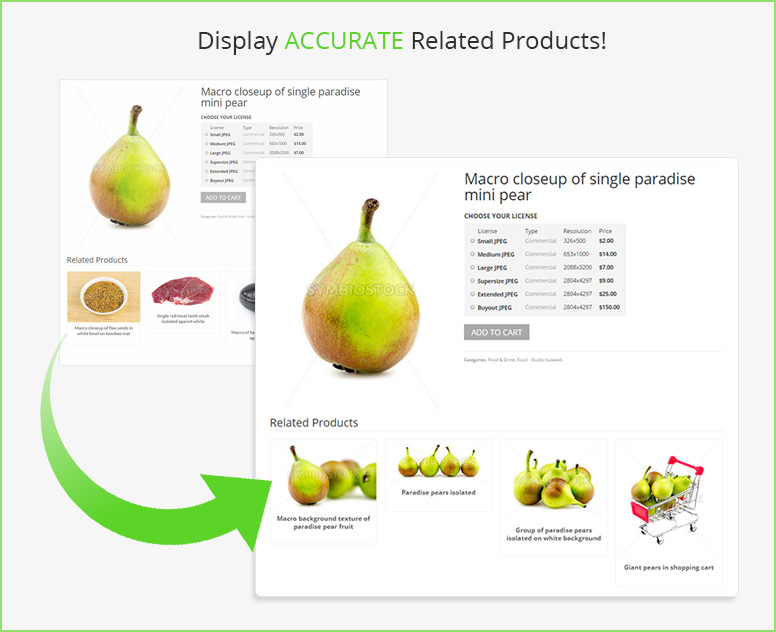 July 29, 2015 at 10:12 am #23665July 28, 2015 at 11:14 pm #23662
July 29, 2015 at 10:12 am #23665July 28, 2015 at 11:14 pm #23662In regards to the valuable information you’ve shared there, I hope the Symzio Widget will be highly effective in that regard, as it will take visitors directly to product pages. I think over time the networking feature will end up being a productive way of generating sales for the entire Symbiostock community because it will, to some extent, make every Symbiostock site a part of every other one.
What I mean by this is, it slowly creates a homogeneous ecosystem where a certain percentage of the visitors you get on a daily basis will in essence be visiting every site in the network. If every site uses the widget, we are in fact creating a similar environment to an agency while still remaining independent. It won’t be as effective as an agency for sure, but if we can cultivate even a small percentage of that throughput, we can truly start to make real money as independents.
It all still obviously depends on our ability to market our individual sites so we get visitors to begin with, but no one said this wouldn’t be an uphill battle. I hope to maximize the tools at our disposal that make every effort as productive as possible.
July 28, 2015 at 11:07 pm #23661July 28, 2015 at 4:25 pm #23658July 28, 2015 at 4:22 pm #23657They are scattered throughout – you would have to use a text editor to do a search through them. There are a number of text editors where you can open multiple files and search for strings through all of them. Just do that for all the things you want to change and then upload it. You should manually do it – don’t use a string replace function because it may change something that it shouldn’t.
You will have to go through multiple files to do this as they are not located in one place. In 2.0 these will all be controlled within your Symbiostock > Settings area.
July 28, 2015 at 4:11 pm #23655Theme updates are controlled by wp-updates (http://wp-updates.com/).
I just tested and am getting the same behavior. I will look into it – thanks for bringing it up.
July 28, 2015 at 4:07 pm #23654 -
AuthorPosts

