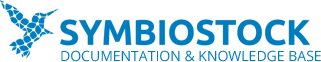Currently, the easiest and simplest way for you to accept payments for your media purchases is through PayPal. Your customers can use credit cards or their PayPal account to pay, and this method is both secure and easy.
PayPal is enabled by default, but in order to receive payments you will have to tell the system what your PayPal receiver email address is.
To do so, go to WooCommerce > Settings > Checkout > PayPal
Make sure PayPal is enabled, and then scroll down to PayPal Email – put your receiver email address in there.
That’s it! Now when a customer buys something, PayPal will tell the Symbiostock/WooCommerce system that it was successfully received and automatically email the customer a secured link to download their media.