Forum Replies Created
-
AuthorPosts
-
November 18, 2013 at 4:49 am #6593
Hi All
I fixed above problem , i edited page-home0.php , and placed it over symbio-child theme , after activating child theme , i can see author option and main content area is removed , cool , but in child theme right top corner list of links are coming , i dont want those links , i tried to adjust all possible options in menu , but unable to remove it , in main theme these links were unavailable.
please find the bellow SS
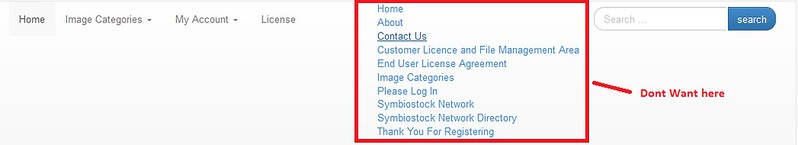
Leo can i provide you login id if can please help me out.
my site is http://www.ephotobuy.com
November 17, 2013 at 7:33 pm #6592Hi all
I had gone through this forum about how to fill d call to action boxes , after filling content in boxes ,in my home page i found author box and main content area,how to remove the box,shall i edit home.php file and upload it in child theme?
November 12, 2013 at 5:00 pm #7331Hi all
Finally Issue is resolved 🙂 , jsnover and shotupdave thanks a lot for suggestion , jsnover thanks for letting me know about imagick, i have enabled it but that didn’t solve the problem , hence i had gone to bluehost content/upload area , and found out , those file, i have tranfered using FTP via filezilla , was in text mode , so most probably when i was transfering files i didnt use Binary mode , which i generally do when i do FTP manually using command prompt , in Filezilla i forgot to select bin option , and those file reside in upload folder as text mode , i deleted those file and now i am getting “process to draft” option along with “process upload” button 🙂 , i will have nice sleep now 🙂 .
Screen shot view for better clarity
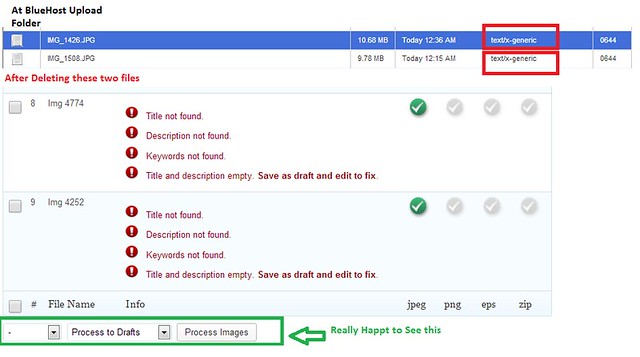 November 12, 2013 at 5:55 am #7328
November 12, 2013 at 5:55 am #7328one more thing i uploaded more thant 10 files , and it is just showing these two files in “Process Upload” widgets , urgently need help.
November 12, 2013 at 5:15 am #7327Hi Shotupdave
title, subject and tags are empty for last night uploaded files , but for my all files these field are empty , i never faced issue earlier.
November 11, 2013 at 1:13 pm #5592Verena : Paypal transaction itself failed with bellow error for domestic/local transaction ( my indian personal account to indian premier account )
“We notice that you are attempting to pay an Indian resident user. The payment you initiated has been blocked. PayPal only facilitates international payments and cannot be used for domestic payments within India. We suggest you find alternative methods to complete the payment. If you believe that the person you attempted to pay is not based in India, please contact PayPal customer support. “
I send mail to Paypal support but no response from them , i did google and found out that , Reserve Bank of India had given instruction to paypal that if there is indian paypal account then you cannot keep money in paypal balance , paypal has to auto withdrawal in users bank , not sure whether this rule was affecting paypal , they have stopped transaction between two indian paypal account 🙁 🙁 . so specifically for Indian buyer i need to have different payment solution , till that time i will keep note in website , mentioning “there is issue in paypal payment for indian buyer to indian seller , so wire me money i will provide the requested image”. and one more thing indian buyer can do paypal transaction from other country buyer.
other users from other country ( UK , USA) transaction gone through and my friends downloaded image :-).
November 11, 2013 at 9:08 am #5589Hi all ,
one more update , verena , yesterday when i opened my mail box , i had seen hundreds of junk signup , with same type of user , mostly robot signup , after going through forum i saw to avoid this i have to enable anti – captcha plugin and wordfence security , when i saw wordfence , i started feeling again i can reach to same point (download issue 🙁 ) , but just for trial i activated wordfence security , tested with Sanbox user worked fine , then i asked my friend from USA to do test purchase , and fortunately he was able to download , i am so happy , not sure why it didn’t work at first place.
Locally ( i.e. Test with indian buyer ) , it is not working , because paypal made rule , indian buyer cannot send/receive/payment from indian seller , simple word domestic payment is not allowed in india 🙁 , i wish they can remove this rule very soon . i have to test payment/download option with other country buyer. Thanks for pointer verena.
November 11, 2013 at 4:58 am #6190Thnks Jsnover and christine , Jsnover i was think one of doing like this , but was unable to make best way to do it , and here it is thanks lot for guidance , mostly i will also do it in same way , btw amazing landscapes .. awesome
November 9, 2013 at 11:40 am #6187Oh Thanks for information Leo , yeah mobile devices mouse hover submenu would be problematic.
“The way around it though not ideal is to simply point to a sub-category page. But I know thats not exactly what your looking for.”
I will try out this , once any one clicks on Animal menu it will go to Animal Category , along with all the images , one will see bird , insect , mammal submenu category , and clicking upon any submenu will show specific image.
Thanks for pointer Leo.
November 9, 2013 at 7:59 am #6185i toggled something here and there and now my site(http://www.ephotobuy.com) is back to normal in chrome as well , there is small box just bellow gallery , not sure what it is ,
in 2.9.4 is there any wat i can get sub menu option in Image Category , like i was getting in 2.6.5 , ( i.e. select Image Category , select People hover mouse will bring submenu like kid ,expression , teen etc ) , this is really nice user experience , some of my friend reported as end user to that they are able to see Menu hover submenu option, and that told that was better.
November 8, 2013 at 10:34 pm #6184Hi all ,
My apology ,if i am asking this question in wrong thread , i have upgraded to Symbiostock 2.9.4 , i was having issue in payment option , and payment option was solved , and when i was playing around Appearance -> Customize -> Symbiostock Nav Menu , i alter something then my site ( http://www.ephotobuy.com) layout is totally changed , everything is jumbled , and in chrome ( Version 30.0.1599.101) its looking worst , i was playing with Menu because after 2.9.4 image category sub menu option is not coming ( i.e. image category -> Animal -> Bird ) ,i was altering submenu , is there any way to reset , right now this option is present in NAV menu Customize.
Main/Nav Menu Style
Basic
Menu Location
Under Header
Search/Account Menu Style
Basic
Search/Account Menu Fill
Basic
Separate Search/Account Menu?
No
Show “Image/Blog” search option?
YesNovember 8, 2013 at 9:11 pm #5587Yahoo … i deactivated wordfence ( reference from this link : http://stock.imagerion.com/symbiostock-paypal-issues/ ) , and selected radio button to LIVE again , and asked my another friend to do test purchase from USA , and yeah this time image is successfully moved to download area and he received mail too. finally great relief. thanks all for such a great knowledge sharing and prompt response.
November 8, 2013 at 6:42 pm #5585Hi all
i was struggling with same problem , in live when my friend tried test purchase payment was successful , and after clicking on return to smita.chavan@live.com, he landed up to my customer and file management area mentioning “thanks for purchase …. ” , but image is never moved to download area and it is always in cart area and he never received an email. discussed here
( http://www.microstockgroup.com/symbiostock-technical-support/problems-with-symbiostock-theme-2-6-4/50/ )and SS member suggested to post it here , thanks for JoRodrigues reference link and Diana’s tutorial , i have created sand box test account and surprisingly with san box test account everything is working image is being moved to download area from cart area , i have received email and i am able to download photo ,
can some one provide me pointer what could be wrong with Live scenario , i will change some more setting and will ask my friend to do some more test purchase , meanwhile if any one faced same kind of issue , and in case they fixed it , i will be really grateful for their help.
-
AuthorPosts
