Forum Replies Created
-
AuthorPosts
-
October 7, 2013 at 11:05 pm #4064
Ok, in answer to anyone else who may not have figured it out I’ll leave this post up. I just discovered it for myself after hours of staring at the damn dashboard but only after this post 🙂
With the Premium plugin installed you can use the menu Symbiostock > Batch Editor > Settings & Prices to change the existing images.
Jo
 October 6, 2013 at 8:19 pm #3841
October 6, 2013 at 8:19 pm #3841Thanks again!
Jo
 October 6, 2013 at 7:54 pm #3890
October 6, 2013 at 7:54 pm #3890Thanks Leo! It loads now. Going to have a late dinner and go investigate 🙂
I’m pretty fired up about the site!
Jo
 October 6, 2013 at 5:00 pm #3838
October 6, 2013 at 5:00 pm #3838Yes, I’m calling it all the “Red Tape”. Everything in one. Simple English, what you can do and what you can’t or you will get spanked!
Your site Header loads the same colour image as your background at the moment.
 October 6, 2013 at 4:50 pm #3888
October 6, 2013 at 4:50 pm #3888@redneck wrote:
All of us have started their Symbiostock site without different licensing options. Just put whatever you’re comfortable with into your EULA page and you’re good to go.
Only if you need more customization features, you CAN purchase the premium plugin. But it’s not a necessity to run a Symbiostock site.Ordinarily I would agree with you but I am stuck at this point. As I explained here…
http://www.symbiostock.org/topic/198/how-do-i-install-standard-licenseextended-license-options/
Unfortunately I have Microstock on several sites on the web. Eventually I want to do away with RF license altogether. First I need to start making sales and start taking down my images from most of the Microstock companies.
Essentially I need to provide a license that is basically similar to the current RF that my first images have been made available under that are available on the net. Then I want a RM/Extended license for all new content that is still not available online. I had no intention of providing Microstock with my more artistic work.
Thirdly I want to eventually provide a print only version for select files. I have a small printing business close by who does great printing and good prices. So some of my images will be numbered print run only, the buyer pays for it, gets a small res copy to download as a “gift” and I arrange the print and post it to their address. I’m in South Africa so some of the overseas printing options are not always viable from this side. Plus I also prefer to keep my finger on my images.
So currently I’m sitting with micro stock on my site only because of my licensing needs. There was no mention of this before I took up hosting etc. I only realised this afterwards when I couldn’t apply licenses. I suspect a lot of people coming from Micro Stock will have similar requirements. Ideally we all would like to do away with RF.
Jo
 October 6, 2013 at 4:26 pm #3836
October 6, 2013 at 4:26 pm #3836@christine wrote:
You can add the additional licences at any time – the plug-in is $75. When you do get it go a little carefully to start with if you have lots of licences/ratings set as until Leo fixes a couple of glitches adding licences can overwrite them but you can get around this.
Your site is looking good, I especially like the changing pictures in the header behind your logo – how did you do that?
Firstly: Ok, when you say you can “additional licences at any time” do you mean with the standard package (if so how? Hehe) or by purchasing the Plugin?
Secondly: Thanks! 🙂
Thirdly: Since I started off on this latest beta version of Symbiostock, I learnt it all from scratch by poking around. When you upload images for the Header (Appearance > Header) I realised that there was a radio button that says “Random: Show a different image on each page.”
When you upload an image it sets it as the header for all pages but you can then go back and tick the “Random” radio button and it randomly loads one of your “Header” images you uploaded. So make a few and upload them.
When I realised this I converted my logo to a transparent overlay and I thought it worked well. As for figuring out the sizes I just used the random upload and test method! Just remember to delete your tests or duplicates etc. so they aren’t forgotten and loading randomly LOL!
Very roughly, if you create an image 1200×250 pixels, it will work both at full screen width and then it will reduce the width (progressively cutting off the image from the right to left) as you make the browser window smaller.
The actual HEIGHT of the Header image works according to your Logo image. I padded my Logo Top and Bottom with transparency in order to force the header to show more of my Header image. Normally it is just the height of your logo and no more. My Logo PNG file is 500x168px so I’m guessing that I’m viewing about 170 to 180 pixels of the top of my actual header.
Last note, when you upload your image for the Header it follows to the next screen where you can either “crop your image” or “skip cropping” it. You can just skip cropping it if you have sized your image before uploading. You could just upload a full sized image and then crop it online but I think it is better to reduce the images to the right size and apply a little sharpening before uploading.
Hope this is clear and helps 🙂
Jo
 October 6, 2013 at 4:01 pm #3886
October 6, 2013 at 4:01 pm #3886@leo wrote:
Hi guys –
This is just a reminder. Many of you probably realize I’m building up the metamorphosis version as well as the premium version to be at a final point of stability. No changes, no stress.
I’m overdue to start going into some other horizons. I’ll be keeping up with general Symbiostock related things, but development is soon to end 😀 for a loooonngggg time after a reasonable degree of stability is achieved. This is a welcome thing right? 😀
Anyway, for those who are testing the metamorphosis version thank you very much and keep those observations/bug reports coming!
Hi Leo,
Please check your link…
http://www.symbiostock.com/products-page/upgrades-and-plugins/
It loops back to the front page. I just realised that license options are only available through the premium purchase and now I am stuck with a site I can’t launch and two people have already registered. I don’t know how they found the two day old site and why they registered when the site says it is under construction, but I see it is already listed on Google.
I don’t mind that it is an extra charge but it would be nice to know up front AND that a person can get the plugin. Without it I’m stuck.
Please fix the link so I can buy the plugin and launch my site. Thanks for all your hard work!
Jo
 October 4, 2013 at 8:15 pm #3834
October 4, 2013 at 8:15 pm #3834Thanks for replying! I thought I was going a little nuts with working late night hours. I do hope that it’s not too expensive or going to take too long to be available.
I think what I will do is just write my “Red tape” as planned, upload it and then launch the site. I’m almost done on my end except for one or two logos and such.
The site is at http://stockyimage.com/
Jo
 October 3, 2013 at 4:45 pm #3701
October 3, 2013 at 4:45 pm #3701@christine wrote:
@jorodrigues wrote:
Ok, so since I’m new to Symbiostock, and my site isn’t finished, and I love to fiddle… I’ve decided to install this version. I’m still find my way around all of this but since my site isn’t really up and running, its a good time to test things and learn.
Hi and Welcome to the Symbiostock family, sounds so much friendlier than network 🙂
You are starting at a distinct advantage to the rest of us at the moment in starting from scratch with the latest version of the theme that Leo is working on.
Thanks! Yip that is what I thought! Save time and just dive in in the deep Beta end hehe. The downside is I have no idea if things don’t work because of a buy or if I’m doing something wrong. I suspect I will have to continue reading the rest of the posts looking to answers to my questions before asking 🙂
 October 3, 2013 at 3:00 pm #3698
October 3, 2013 at 3:00 pm #3698Ok, so since I’m new to Symbiostock, and my site isn’t finished, and I love to fiddle… I’ve decided to install this version. I’m still find my way around all of this but since my site isn’t really up and running, its a good time to test things and learn.
 October 2, 2013 at 11:45 pm #3219
October 2, 2013 at 11:45 pm #3219@leo wrote:
The newer version of Symbiostock: (Metamorphosis – https://github.com/orangeman555/symbiostock/blob/metamorphosis/symbiostock.zip?raw=true)
This version ( 2.6.8+ ) is the first of a few upgrades that will bring Symbiostock to its most recent and web-compatible state. Its not required that you jump into this version just yet – it can still be considered a sort of beta test.
If you are interested in giving it a try, see http://www.clipartillustration.com. You will see my dropdown menus have attractive little icons! This actually uses a library called “fontawesome”. http://fortawesome.github.io/Font-Awesome/icons/
Here is a small tutorial on setting up the menu icons you may wish to use.
- First, go to your admin area and find the “Appearance” menu.
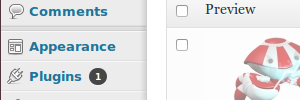
[/*:fww5fmz1]
- Go to “Menus”

[/*:fww5fmz1]
- In your menu options, place the icon name in the “title” field.
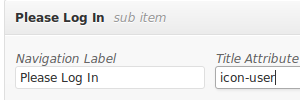
If you go to the fontawesome website ( http://fortawesome.github.io/Font-Awesome/icons/ ) you can see which icons are assigned which names.
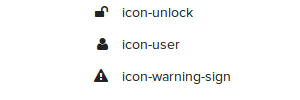
[/*:fww5fmz1]
- Save the menu after you’ve edited all entries.
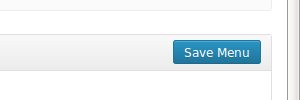
[/*:fww5fmz1]
- Save the menu after you’ve edited all entries.
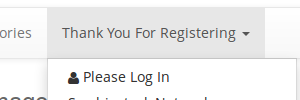
[/*:fww5fmz1]
Hi, my first post here 🙂
I need to get to bed but since I’m reading this post and have seen the display issues with IE9 on my system I thought I’d let you know.
The menu on http://www.clipartillustration.com/ behaves erratically. If the browser is made smaller than the page the menu goes to full width. At just wider than the page the menu appears but under the page content. If the browser is stretched larger that the page size the menu becomes transparent with only a hint of an edge shadow.
Yes, I’m still stuck with IE9. Boring story but basically I cannot upgrade without the service patch and that won’t install and I’m putting off installing windows 8 till 8.1 LOL!
In Chrome for example it works just fine except if the page shrinks down to small the menu suddenly becomes almost full page. It turns vertically as far as I can see.
Anyway, I’m off to bed. My head is turning with all the reading. I’m still busy setting up my http://stockyimage.com/ Symbiostock site.
Jo

- First, go to your admin area and find the “Appearance” menu.
-
AuthorPosts
