Tagged: Trouble jpg vector download
-
AuthorPosts
-
November 22, 2015 at 12:59 am #24585
Hi, I uploaded Vector .eps files and after processed, the image colors all changes. drastic changes in the image. What is the reason. Can anyone tell me the solutions please.
TIA
November 22, 2015 at 6:10 am #24588November 23, 2015 at 1:26 am #24599I have the same problem with my vector eps files, that is why I disabled the jpg licenses type in all of my vector eps. In my jpeg files there is no problem. I first notice the color difference when I saw the watermarked thumbnails generated by Imagick. What I did is I rasterized and do the watermarked thumbnail in photoshop and replaced it, and my thumbnail color problem now solved. I think applying to sRGB color mode is part of solution but it still cant solve the problem.
And when I test download my file with 1000px from this page: http://amazeindesign.com/product/vector-leaves/ I got this image http://amazeindesign.symbiostock.com/wp-content/uploads/sites/95/2015/11/download.jpg compare to the original color from my vectors http://amazeindesign.symbiostock.com/wp-content/uploads/sites/95/2015/10/Spring-Vector-Leaves-Background-2652.jpg
Here’s other sample:
from this page: http://amazeindesign.com/product/set-of-vector-birthday-balloons-with-glossy/
Dowwnloaded file: http://amazeindesign.symbiostock.com/wp-content/uploads/sites/95/2015/11/download-1.jpg
Original Color: http://amazeindesign.symbiostock.com/wp-content/uploads/sites/95/2015/11/Set-of-Vector-Birthday-Balloons-with-Glossy-6654.jpg
Is there any option to manually upload/add the jpeg version of our vector files? Thanks in advance.
November 23, 2015 at 2:53 am #24600November 23, 2015 at 4:12 am #24601I only have this problem in eps files. In my jpeg files its doing all good. If you also noticed the pixelated image of balloon jpeg, maybe it’s because I saved my eps file in a small size like 3cm x 3cm only to reduce the file size. Hope you find solution so I can make jpeg license type available in my vector illustrations. Thank you.
November 23, 2015 at 4:16 am #24602Hey there
Okay, so after some testing I have some good news – the way EPS/CMYK files were being dealt with included a number of filtering steps to convert them as best as possible. Unfortunately, there isn’t a ‘one size fits all’ solution for everyone, so I have split up some options in your settings.
Try this:
go to your settings and enable advanced color correction
make sure the advanced color space correction is not enabled
upload a vector and see if it processes correctly.
November 23, 2015 at 5:32 am #24603Thanks for the response. I tried it, but when I tried to convert my eps file to cmyk it doesn’t looks good http://amazeindesign.symbiostock.com/wp-content/uploads/sites/95/2015/11/Balloons-16-Converted.jpg so I only upload it in RGB mode. Looks like the thumbnail color is now looking good http://amazeindesign.symbiostock.com/wp-content/uploads/sites/95/2015/11/Print1.jpg but when I download it in jpeg license type I got this dark image http://amazeindesign.symbiostock.com/wp-content/uploads/sites/95/2015/11/download-6.jpg.
I think I have no choice but to still use RGB mode in my files since most of it are composed of gradient mesh and glossy colors. Am I the only one here that have this vector problem? Thanks again
November 23, 2015 at 5:36 am #24604November 23, 2015 at 5:51 am #24605November 23, 2015 at 6:25 am #24606I uploaded the leaves in cmyk and the thumbnail looks good but the downloaded jpeg format becomes dark http://amazeindesign.symbiostock.com/wp-content/uploads/sites/95/2015/11/download-9.jpg . I think the problem is on my eps file, I will try some other settings in adobe illustrator. Seams like I’m the only one who have this kind of problem. Thanks for the effort Robin, I realy appreciate it. Can you give me some suggestion or is it possible to upload/add manually jpeg versions of my eps file?
November 23, 2015 at 5:29 pm #24607First thing’s first – right now, the way the system works, there is no way to add a JPEG to accompany the vector as that really changes the way the entire system works. This is unlikely to be added in the future. However, based on what I’m about to tell you, I think that is unnecessary.
So I found a small anomaly in the way vectors are processed that was making the thumbnails invert twice, while the purchased file would only invert once. That is why you were getting some black images during download.
Nevertheless, I think the central issue lies in the deviations in the files you are uploading. For example:
1) The green leaves you mentioned – when this is uploaded with Advanced Color Correction disabled, and Advanced Color Space Correction disabled, it turns out perfect both as the thumbnail and during customer purchase.
2) However, with the balloons, if you do the same thing, the colors become more bright and vibrant. If you then enable Advanced Color Space Correction, the colors are perfect.
Therefore, I would suggest you compare those two EPS files to see where the difference lies. The balloons are behaving more normal. Another issue with the balloons is it seems to be saved with too small of a resolution, while the leaves are not.
So I would suggest you streamline all your EPS files to have the same color settings as the balloons, with the same resolution settings of the leaves. Then, keep Advanced Color Correction disabled, and Advanced Color Space Correction enabled, and you should be getting JPEGs that look identical to the vectors.
This is the balloons EPS:
http://amazeindesign.com/product/colorful-vector-happy-birthday-balloons-background-2/
This is the leaves EPS:
http://amazeindesign.com/product/vector-leaves/
To summarize, a small anomaly that was making purchased EPS files invert once less than thumbnails has been corrected. Aside from that, the issue is entirely related to variations in the way the EPS files are originally saved.
December 1, 2015 at 12:06 am #24706December 1, 2015 at 6:53 am #24717I’ve identified 3 potential issues and have solved two of them:
1) The watermark overlay was appearing pixelated when imposed over a vector. that has been fixed and was created due to some of the previous color space fixes I applied.
2) Some vectors, for some reason, would appear pixelated to varying degrees when thumbnailed. I’ve now increased the thumbnailing resolution and this issue is also resolved.
3) Some vectors have their colors altered when Imagick thumbnails them – additional details below:

Vector on the right – raster on the left. This was uploaded with no alterations and turned out looking great. IMO, the color matches quite well.

Raster image – original vector below. As you can see, colors are hued differently and does not present a completely representative example of the vector.

Right is the original vector, left is the raster after I re-saved the original vector and exported it myself.
Left image also gets produced when I activate ‘advanced color space profile correction’:
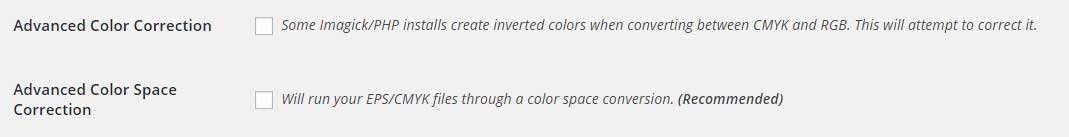
Advanced color space correction adds a color profile to your image if it does not already have one, then converts it to RGB. So, the problem appears to be that your original EPS is being saved without a color profile. However, when I save it, a color profile is being saved.
I’m not 100% on whether your EPS is not being saved with a color profile, or if it’s just a different color profile. I’ll get more into it tomorrow. Regardless, at least the resolution and watermark are resolved.
December 2, 2015 at 4:42 am #24729FYI, I am still working on this. Once I discover a solution, it will be retroactive, so all your previous EPS thumbnails will be regenerated automatically (or at least, you can trigger it). I’m still focusing on trying to get these colors to pan out correctly no matter what, but EPS files appear to be really elusive in that it is not clear how to differentiate their color spaces from each other.
Nevertheless, keep uploading and creating EPS files. I’ll come up with a solution soon.
The current problem is that some EPS files look totally fine without the advanced color space correction enabled, and some only look good with it enabled, while those first ones then get muted with it enabled. That means that we are successfully able to process EPS files properly, but some react differently to different settings.
December 2, 2015 at 6:39 am #24736I have now applied a fix to the PLUS server – I’ve also reset your Symzio thumbnails to regenerate amazindesign. After some time, I will include some vectors in Symzio and take a look at their renditions to see if they satisfy your needs.
In my opinion, this covers your media pretty well. I’ll have to see before releasing it for standalone users if it will work for everyone.
-
AuthorPosts
You must be logged in to reply to this topic.


