-
AuthorPosts
-
December 11, 2021 at 4:00 am #40697
Hi!
I’m pretty desperate because I can’t get the system to work, I’ve spent dozens of hours on it … I’ve set everything as described in the documents, but I can’t get symbiostock to complete an order. Orders just stay in the “in progress” state no matter what I do. At first I thought it was a cronjob problem, but the (automatically) processing works fine, e.g. when uploading an new image. And the status of an order does also not change when I run the cron job manually.
If I just manually change the order to “completed”, I get customer emails with incorrect download links (https://temp.com/).What could I miss…?
Regards
AndiDecember 11, 2021 at 4:10 am #40698Hi!
I’m pretty desperate because I can’t get the system to work, I’ve spent dozens of hours on it … I’ve set everything as described in the documents, but I can’t get symbiostock to complete an order. Orders just stay in the “in progress” state no matter what I do. At first I thought it was a cronjob problem, but the (automatically) processing works fine, e.g. when uploading an new image. And the status of an order does also not change when I run the cron job manually.
If I just manually change the order to “completed”, I get customer emails with incorrect download links (https://temp.com/).What could I miss…?
Regards
AndiForgot to mention that I use Symbiostock Express Theme and Symbiostock Pro…!
December 12, 2021 at 5:48 pm #40701Hello, … correct is: the cronjob must do the task. To find out what the problem is, you could check that in the Symbiostock Settings / Downloads / Autocomplete Orders is on. Force download is on. and in Settings/ System / Processor Error Reporting is on. … also it would be good to know if you are using PHP Apache or Nginx and if you are hosting or running a server yourself.
December 12, 2021 at 11:03 pm #40702Hi and thanks for your answear!
- Autocomplete Orders is on
- Force download is off
- Processor Error Reporting is on
As far as I found out, my Hoster uses PHP Apache and my site runs with version 7.4. (so no, I don’t host myself).
How should I go on? I run several tests today, all with the same result: no order was completed… 🙁
Regards
AndiDecember 12, 2021 at 11:13 pm #40703Also tried switching to “force download”, but same here: orders are not completed…
Is there a way to manually complete orders? Or is the only way to do it via this processor…?December 12, 2021 at 11:23 pm #40704ok, fine – Apache is fine. I’m wondering that you did not get any errors in the reporting when you manually start the cron job? ..because the cron job should try to process orders when they have ‘processing’ status. but I do not have an idea if you can check what happens maybe with any other php-log. you could also test if the system is able to send mails. .. now my ideas are running out.
you can manually start the cron job by ‘Run now’ on top of the settings page.
December 12, 2021 at 11:27 pm #40705. I’m wondering that you did not get any errors in the reporting when you manually start the cron job?
Erm, where or in which way should I see this error(s), or better asked: where is this reporting? Do you mean this:
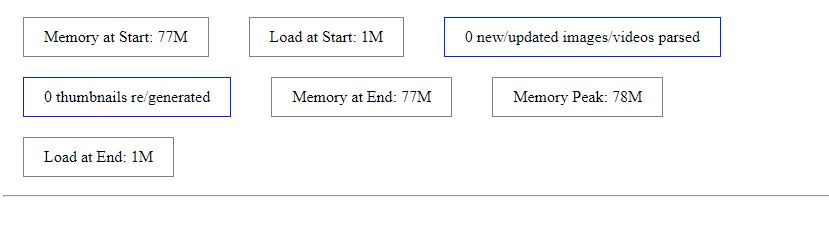
?
you can manually start the cron job by ‘Run now’ on top of the settings page.
Yes, know that, but if I do this, orders are also not set to complete…
December 13, 2021 at 12:06 am #40706yes – on this page and Symbiostock also prints errors on the WordPress admin page when an order cannot be processed or when files are corrupted. do you also use Woocommerce < 5.0?
December 13, 2021 at 1:01 am #40708Okay, this is strange. Just updated Woocommerce and now I get this:
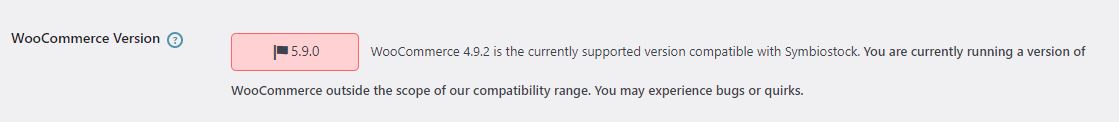
Do I maybe use an outdated Version of Symbiostock pro & lite…? Both are on Version 6.0.0…
or shall i go back to 4.9.2 ?
December 13, 2021 at 1:29 am #40709yes – WC 4.9.3 is the latest who is running without errors – an update to Woocommerce >5.0 changes the database and this wouldn’t work. (also on my sites)
December 13, 2021 at 3:00 am #40710Okay, I finally got it. I reinstalled Symbiostock-Plugins, now, for whatever reason, it’s working..! 🙂
Thanks a lot for your help and patience!!
-
AuthorPosts
You must be logged in to reply to this topic.
