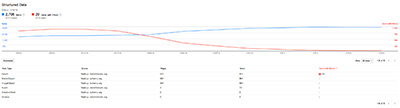-
AuthorPosts
-
January 16, 2014 at 6:57 am #817
In the old forum there was a thread on Google authorship that didn’t make it over here, and while I can’t re-create the discussion, a lot of what was asked and answered is in this bog post I did last month on how to set up Google authorship for a Symbiostock site
http://www.digitalbristles.com/image-authorship-with-google/
I did another blog today on doing what we can with the agencies – and in particular dreamstime – to establish authorship for our images that are there as well
http://www.digitalbristles.com/getting-our-names-with-our-images-in-the-search-wilderness/
As a follow up on the first blog, I’ve been checking Google webmaster tools to see the structured data errors going down as the pages are crawled and here’s where I am today (it started out with every page being an error in early December)
There were a couple of bug fixes I made to content-image.php to correct which schema.org objects were used – the errors noted at the end of the first blog were because properties used were for a different object (switched to MediaObject from CreativeWork to be specific) – and add a missing itemscope class. If anyone needs those changes, I can post them here or you can get them from GitHub
https://github.com/joannsnover/symbiostock/commit/835275ed0eff70b9246d250cf70313811c61dcc0
January 16, 2014 at 10:01 am #8246Thanks for putting all this together, Jo Ann. I’m trying to get my own authorship set up. It’s not a project for the faint of heart!
One problem I’m having, repeatedly, is of getting my domain-specific email (contact at bestnaturestock.com) validated. I get the confirmation email from Google, but when I click the VERIFY button, it consistently gives me this message:
There’s something wrong with the link you clicked to verify your email address. Try pasting the entire link into your browser.
I’ve tried pasting the link into my browser, but nothing happens. It just sits there. I appear to be stuck at this one seemingly simple step.
EDITED TO ADD: I just noticed that on my profile page, that newly added domain-specific email is now showing up with a check mark beside it. Perhaps that’s my problem? Could it be it’s already verified? I think that must be it but… Gadzooks! Why can’t the robo-message just say that??
January 16, 2014 at 10:17 am #8247Hi,
Where do you get those stats? I’ve been looking around but could not find anything like that.
I’m in doubt if connecting our agencies accounts to our images authorship is good. If we search a subject in our portfolio together with “stockphotosart”, fotolia is dominant in the image search results and we did not do anything about authorship in that agency. We just have the same name in the account.
This happens because the same image is in both sites, but fotolia has a much higher ranking in Google despite we have our authorship working in our site.
If we exclude the “stockphotosart” from the search but make a combination of words that will make some of our images show up on the results, then we have a bunch of agencies before our images.
I fear that if we give more recognition to those agencies about our work we will wiped out of the search results. But maybe I’m wrong.
January 16, 2014 at 3:56 pm #8248The stats come from Google Webmaster tools. Click on your site, then on the left navigation bar, open up Search Appearance and click on Structured Data.
Regarding whether this is good for us or not, I think the way to look at it is that we cannot control the agency ranking – assuming we still sell via agencies. We can, I think, harness the placement they get and have it act in part for our benefit as well as theirs by making sure that anyone who sees the image knows who created it as well as which agency is representing it.
We’re swimming in shark infested waters – Google’s image search has changed things, but we can’t control that either. We could stop selling our work online, but if we don’t want to do that, then I think we have to figure out how to be the most benefit for us out of the realities around us
January 16, 2014 at 4:05 pm #8249@marthamarks wrote:
I just noticed that on my profile page, that newly added domain-specific email is now showing up with a check mark beside it.
This is ringing some vague bell – that I thought I’d messed something up with the e-mail but then continuing to work I noticed it was checked. Apparently intelligent error messages are hard – lots of software struggles when it comes to telling you clearly what has gone wrong. You’d think that, plus some hints as to how to fix it, would be the bare minimum for an error message…
You’ll get there, given enough cups of coffee/tea 🙂
January 16, 2014 at 4:19 pm #8250All I can say is that you have done an amazing job Jo Ann in getting this working.
I have wasted hours on it both previously and today and am about to bin the lot of it. I just don’t understand the instructions, things like “different object (switched to MediaObject from CreativeWork to be specific) – and add a missing itemscope class” – I understand most of the individual words, itemscope being the exception but have no idea what they actually mean when put together in this order. I will just have to accept that there are some things I can do and others I cannot
Back to training the puppy instead, much more fun 🙂
http://kerioakimaging.com - trying to reopen
http://nail-art-at.kerioak.com - Art and Nail ArtJanuary 16, 2014 at 5:35 pm #8251You’re not alone! If you decide to have another look at this after the puppy is trained, here are some other blogs talking in general about troubleshooting problems with Google Authorship
http://searchengineland.com/troubleshooting-google-authorship-issues-174903
January 16, 2014 at 8:23 pm #8252Sooooooo glad to know it’s not just me!
I was working on that fun little challenge (and wrote my note of frustration) during the wee hours last night, after I woke up with something else rumbling around in my brain and went to the computer, hoping to accomplish something and get tired enough to go back to sleep. Well, the “authorship project” certainly worked in that regard, to be sure.
Probably will take another crack at it this evening. Helped along by a nice, stiff drink. 😆
-
AuthorPosts
The forum ‘Archives’ is closed to new topics and replies.