Forum Replies Created
-
AuthorPosts
-
December 13, 2021 at 3:00 am #40710
Okay, I finally got it. I reinstalled Symbiostock-Plugins, now, for whatever reason, it’s working..! 🙂
Thanks a lot for your help and patience!!
December 13, 2021 at 1:01 am #40708Okay, this is strange. Just updated Woocommerce and now I get this:
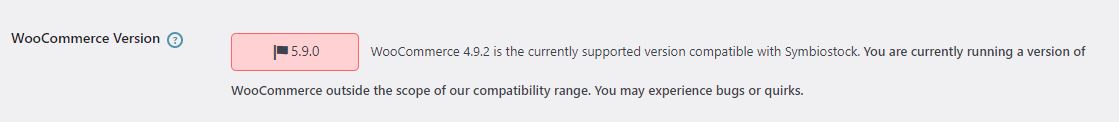
Do I maybe use an outdated Version of Symbiostock pro & lite…? Both are on Version 6.0.0…
or shall i go back to 4.9.2 ?
December 12, 2021 at 11:27 pm #40705. I’m wondering that you did not get any errors in the reporting when you manually start the cron job?
Erm, where or in which way should I see this error(s), or better asked: where is this reporting? Do you mean this:
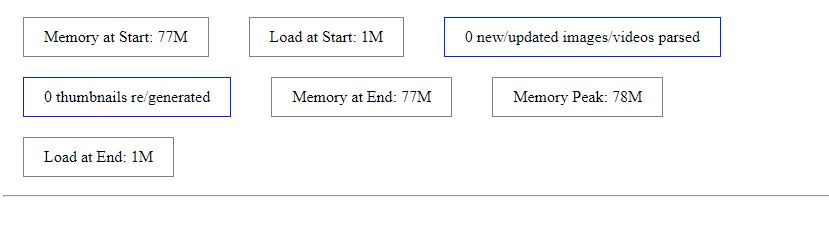
?
you can manually start the cron job by ‘Run now’ on top of the settings page.
Yes, know that, but if I do this, orders are also not set to complete…
December 12, 2021 at 11:13 pm #40703Also tried switching to “force download”, but same here: orders are not completed…
Is there a way to manually complete orders? Or is the only way to do it via this processor…?December 12, 2021 at 11:03 pm #40702Hi and thanks for your answear!
- Autocomplete Orders is on
- Force download is off
- Processor Error Reporting is on
As far as I found out, my Hoster uses PHP Apache and my site runs with version 7.4. (so no, I don’t host myself).
How should I go on? I run several tests today, all with the same result: no order was completed… 🙁
Regards
AndiDecember 11, 2021 at 4:10 am #40698Hi!
I’m pretty desperate because I can’t get the system to work, I’ve spent dozens of hours on it … I’ve set everything as described in the documents, but I can’t get symbiostock to complete an order. Orders just stay in the “in progress” state no matter what I do. At first I thought it was a cronjob problem, but the (automatically) processing works fine, e.g. when uploading an new image. And the status of an order does also not change when I run the cron job manually.
If I just manually change the order to “completed”, I get customer emails with incorrect download links (https://temp.com/).What could I miss…?
Regards
AndiForgot to mention that I use Symbiostock Express Theme and Symbiostock Pro…!
-
AuthorPosts
