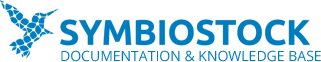Symbiostock comes with a built in utility that allows you to easily create simple URL redirects in the case that you are migrating from other URLs or wish to point certain URLs to others within your site.
To access this feature, go to Symbiostock > Settings. Within that, scroll down to URL Redirection. There, you enter as many desired redirects as you want for your site.
The syntax is as follows:
“/old-path/“>”/new-path/“,”/old-path1/“>”/new-path1/”
For example, if your old URL was:
http://www.mydomain.com/index.php/myimage123/
and your new URL is:
http://www.mydomain.com/store/images/myimage123/
the proper syntax for redirection would be:
“/index.php/“>”/store/images/”
Be sure to be as all inclusive as possible in your redirects. This means including forward slashes so that the URL redirect does not catch unwanted pages.
For example, if your old URL was:
http://www.mydomain.com/image/myimage123/
and your new URL is:
http://www.mydomain.com/store/myimage123/
and you put the URL redirect as: “image“>”store”
it would work for the above URL. But it would also convert:
http://www.mydomain.com/how-to-format-images/
to:
http://www.mydomain.com/how-to-format-stores/
Therefore, the safer way to do it would be: “/image/“>”/store/“.
You can also redirect whole pages such as:
http://www.mydomain.com/this-is-my-whole-page/page/1/
to:
http://www.mydomain.com/this-is-the-new-one
with:
“/this-is-my-whole-page/page/1/“>”/this-is-the-new-one”
You can have as many as you want, separated by commas:
“/redirect1/“>”/newurl1/“,”/redirect2/“>”/newurl2/“,”/redirect3/“>”/newurl3/”
The redirect utility will only make one replacement in the URL, and it will only do the first one, starting from everything after the base domain. Additionally, it performs a 301 redirect to be more search engine friendly. This means the page has been moved permanently to the new one.
Finally, for more complex redirection, you can use other facilities such as editing your htaccess file or trying a 3rd party WordPress plugin.