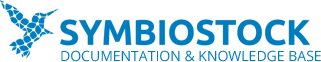Not unique to Symbiostock, a lot of plugins may function unreliably if you have error reporting enabled on your WordPress server. This makes PHP print out any notices, warnings or errors to the screen which will be visible to anyone, including your customers. This setting is usually only enabled to debug and should not be enabled on a live site.
To check to ensure debugging is disabled, simply edit your wp-config.php file in your home directory and ensure that the
define(‘WP_DEBUG’, false);
line indeed looks like this, and does not look like
define(‘WP_DEBUG’, true);
this. If it does say ‘true’, change it to ‘false’ and save the file.
Conversely, if you are having issues, you can enable this to see if any errors pop up. You can also enable error reporting via your Symbiostock > Settings > System tab, which will out put more information when you manually run your processor.
Remember that warnings and notices are not errors – it must say ‘fatal error’ for it usually be of important relevance.