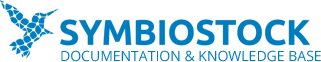Sometimes when you install a new theme or new plugin, you will see some notifications appear at the top of your screen. These generally trying to tell you that in order to use this plugin or theme, you need, or should have, other plugins installed. Unless it says it is a required plugin, you can safely ignore the notice.
Once the plugin is installed, all you have to do is activate it, and the notice will go away. If you don’t want to see the notice, no matter what, you can safely dismiss it permanently assuming the plugin in question provides you a means to do that.
Symbiostock Pro comes bundled with certain WooCommerce and WooThemes notification removals as some of their software does not come with an easy way of removing them.